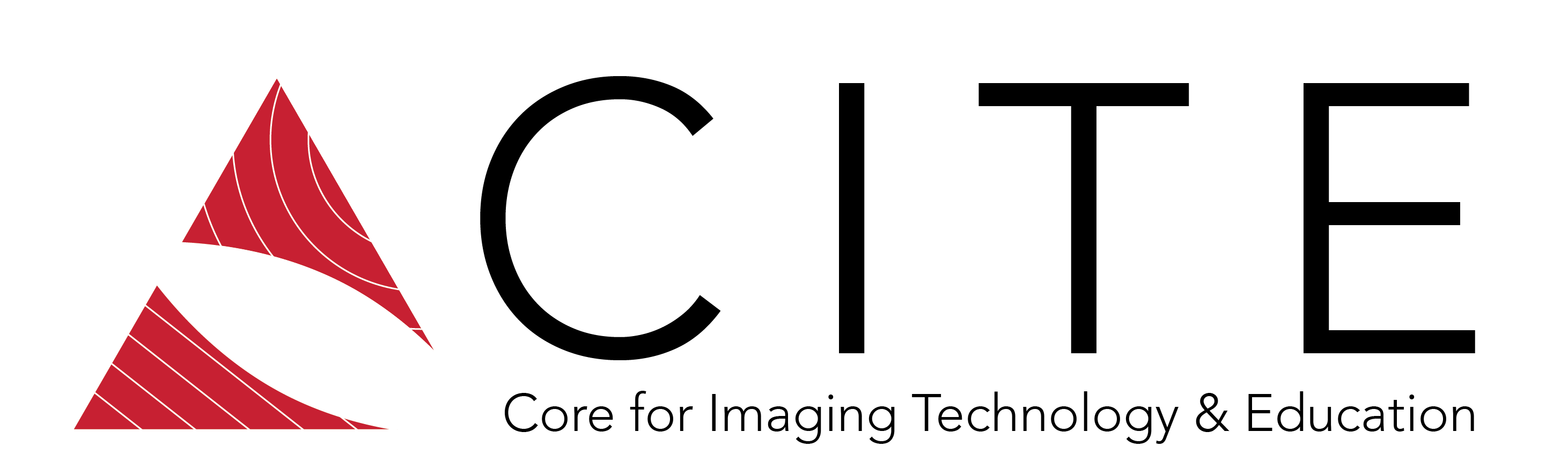The following 3 videos demonstrate the proper procedure for oiling an objective lens.
Following the procedure in the 3 videos below will prevent damage to the objective lens, including oil getting inside of the lens.
If you have any questions about the information in the videos below, please don’t hesitate to ask anyone from Team NIC!
Video #1: Oiling an objective lens
First, some objective lens anatomy: The lens is the dark circle in the center of the objective. The lens is surrounded by a flat metal surface. The flat metal surface slopes downward at the periphery.
To oil the lens, place a small drop of oil on the lens. Do not touch the lens with the oil applicator. The oil should stay on the flat surface. If the oil begins dripping down the sloped metal surface, you have put on too much. Wipe the oil off (as shown in Video #3) and begin again.
Video #2: Determining if you’ve used the right amount of oil
Use the focus knob to slowly move the objective lens up towards your sample, while looking at the lens. Watch the oil come into contact with the glass sample and spread across the lens. If the oil drips down the sloped metal on the periphery of the lens, you have added too much. Stop, wipe off the lens (as shown in Video #3), and begin again.
Video #3: Removing oil from the lens
If you find you have added too much oil, gently wick away the excess oil using a piece of lens paper (never a kimwipe, tissue or anything besides lens paper!). Do not put any pressure on the lens. Never press on the lens with your finger or anything else. Wipe the lens paper across the lens a few times, using a clean area of the lens paper each time, until no more oil comes off. If the oil has dripped down the side onto the sloped metal area, you can use your finger to carefully wipe the oil off, avoiding the lens.
Use this procedure to remove oil if you find you put too much oil on the lens (see Video #2), if you are imaging multiple samples and need to add more oil (remove the previous oil before adding more oil) and when you are done with your imaging session.